Cinematics
Overview
The Cinematics extension allows you to create simple, yet powerful, cinematic sequences for your game. It works by adding any number of “cinematic targets” to its editor and defining the parameters for each. You can then play or stop the cinematics at any time during your game and the camera will smoothly transition from its regular targets into the sequence and vice-versa. In case you want to have multiple cinematics on your scene, you simply have to add multiple ProCamera2DCinematics components to your camera. For an example on how to achieve this see the TopDownShooter example included in the package.
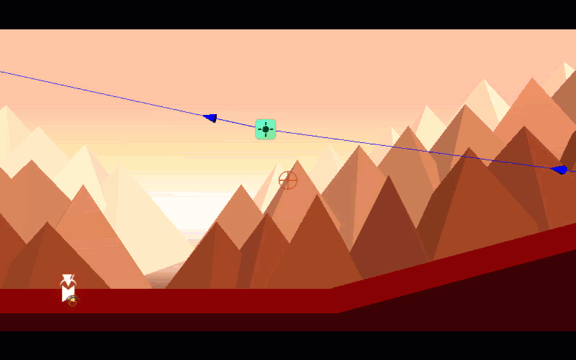
Editor

Parameters:
Cinematic Targets: The targets the camera will follow during the cinematicEnd Duration(>= 0): How long it takes the cinematic to stop and the camera to return its regular targetsEnd Ease Type: The animation type of the stop transitionUse Numeric Boundaries: If enabled, the camera will be limited by the numeric boundaries if existentUse Letterbox: If enabled, the camera will show bars on top and bottom during the cinematic sequenceLetterbox Amount(0 - .5): The size of the top and bottom letterbox barsLetterbox Anim Duration: The time it takes for the letterbox bars to appear and disappearLetterbox Color: The color of the letterbox bars
Cinematic Target Parameters:
Target: The Transform component of the targetEase Type: The animation type of the camera movement to reach the targetEase In Duration(>= 0): The time it takes for the camera to reach the targetHold Duration: The time the camera follows the target. If below 0, you’ll have to manually move to the next target by using the GoToNextTarget methodZoom: The zoom the camera should make while following the target. Use 1 for no zoomSendMessage Name: The method name that will be called when the target is reachedSendMessage Param: The parameter that will be sent when the above method is called
