Forward Focus
Overview
The Forward Focus extension compensates the targets movement by adding some room in front of them in order to focus on what’s coming ahead. It’s a must-have feature in most 2D action games.
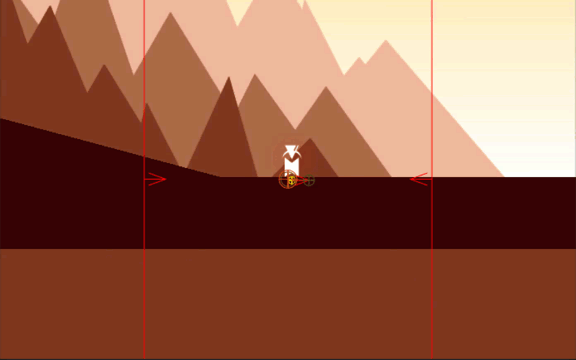
Editor

Parameters:
Progressive: If enabled, the camera will move to the focus position progressively according to the targets speed. If disabled the camera will move directly to the focus positionSpeed Multiplier(>= 0): Only available if Progressive field is enabled. This field represents a value by which to multiply the targets speed in case their speed is not sufficient to reach the focus positionTransition Smoothness(>= 0): Represents how smooth the transition of the focus position should be. The lower the number the quickest the transition isMaintain Influence On Stop: If enabled, once the target stops moving the forward focus stays on stationary. If disabled it returns to zero on stopLeft Focus(0 - 1): How much should the camera compensate when moving left (in normalised viewport space)Right Focus(0 - 1): How much should the camera compensate when moving right (in normalised viewport space)Up Focus(0 - 1): How much should the camera compensate when moving up (in normalised viewport space)Down Focus(0 - 1): How much should the camera compensate when moving down (in normalised viewport space)
