Trigger Zoom
Overview
The zoom trigger is used to change the camera zoom. The closer the camera target is to the center of the trigger, the closer it will get to the target zoom size. You can use it, for example, to zoom in as the player approaches a boss or zoom out as he reaches a larger area.
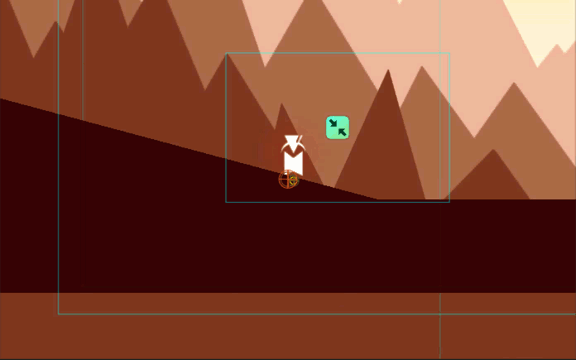
Editor
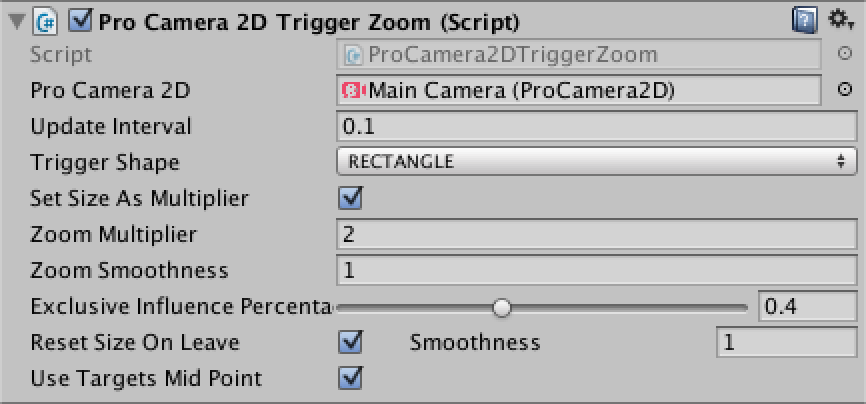
Parameters:
Update Interval(>0): For performance reasons the trigger collision is only tested at a fixed interval. This value represents that interval. Adjust it to fit your needsTrigger Shape: Either a circle or a rectangle. You can scale it like you do any other GameObjectSet Size As Multiplier: If enabled, you set target size of the camera as a zoom multiplier of the initial camera sizeTarget Zoom: The max zoom the camera will reach as it enters the trigger areaZoom Smoothness(>0): Represents how smoothly the camera zooms in/out. The lower the number the quickest the camera zoomsExclusive Influence Percentage(>0): Represents a percentage of the trigger size that counts as the center of the trigger. Once the camera target enters this area it will fully zoom in/outReset Size on Exit: If enabled, after exiting the trigger area the camera will reset its size to the start valueUse Targets Mid Point: If enabled, the trigger will use the camera targets mid point to know when to activate. If not, you can pass it a GameObject reference that the trigger will use instead
Scene Gizmo

